Where’s the AI design renaissance?
I create and sell online design courses for many folks in tech – designers, aspiring designers, design-adjacent – and one question I’ve gotten a lot over the last two and a half years is: what is AI going to do to design?
I’ve been hesitant to answer too confidently, since things have been moving very quickly, and – as a teacher of design – I fall straight into a trap put so memorably by Upton Sinclair a century ago:
It is difficult to get a man to understand something, when his salary depends on his not understanding it.
― Upton Sinclair
That being said, if the robots are taking all the design jobs any time soon, I also would like to find my next act. So you can take this article with a grain of salt, and feel free to push back in the comments, on X, or via email 🙂
This post attempts to answer two questions:
- Will AI take design jobs? If so, which ones?
- In light of that, what should designers focus on?
This is a long article. Here are a few theses:
- After 2.5 years of insane hype, there’s no evidence that current AI is making the design process faster
- Good design comes from a broader process, not a one-off conversation – meaning the one-off chat paradigm is unlikely to generate good design for non-designers
- AI architecture means it will continue to be worse at designs that are “out of the training data” – the bold, the novel, designs with very tight constraints
- Today, AI design tools show the most promise for personal projects, internal prototyping, and small public projects (with some other constraints)
The current state of things
In 2022, I sent out some then-new Midjourney generations with the caption: If this doesn’t revolutionize design, I don’t know what will.

Three years later, I am surprised to note… there hasn’t been a revolution!
This is particularly notable, since the last 3 years have been a non-stop firehose of AI hype. And yet, so far as I’ve found:
- There’s no evidence of massive designer productivity increases due to AI
- There no evidence of designer job loss due to AI
- I’ve not been able to significantly speed up my overall design process using AI
- I’ve not talked to any designers who have significantly sped up their design process
If you had told me in late 2022 I’d be saying these things 3 years later, I would’ve been pretty surprised. “B-b-but - the tools are improving so fast! Your own workflow isn’t even noticeably improved!?”
Don’t get me wrong. I’ve had some incredibly productive moments with AI design tools. But I’ve had at least as many slogs, where I can’t get it to do some basic thing I should’ve done myself 45 minutes ago. And even those productive moments are generally for less important, less business-critical, less live-in-production design stuff.
My hunch: vibe coding is a lot like stock-picking – everyone’s always blabbing about their big wins. Ask what their annual rate of return is above the S&P, and it’s a quieter conversation 🤫
This, in my opinion, is how we end up with a firehose of AI hype, and yet zero signs of a software renaissance. As Mike Judge points out, the following graphs are flat: (a) new app store releases, (b) new domain names registered, (c) new Github repositories.
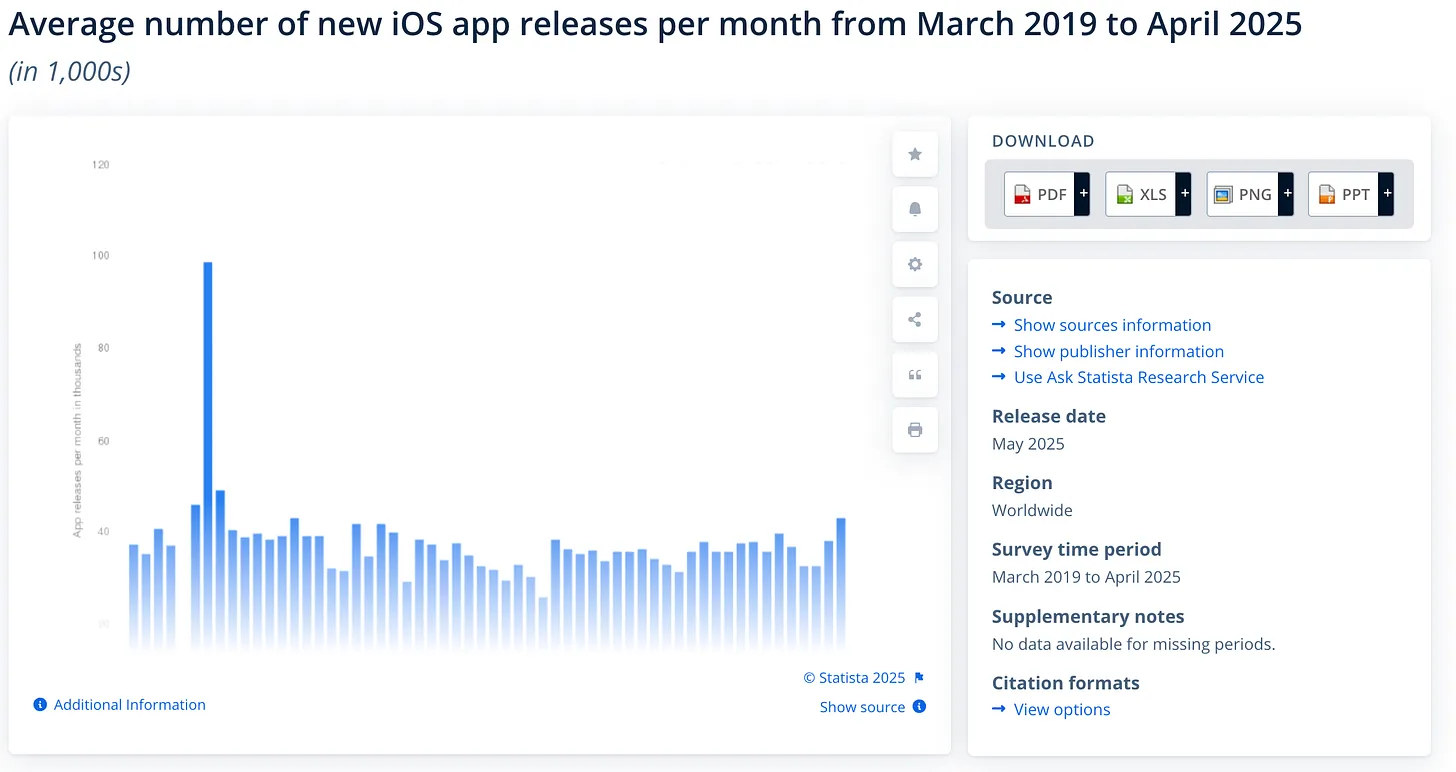
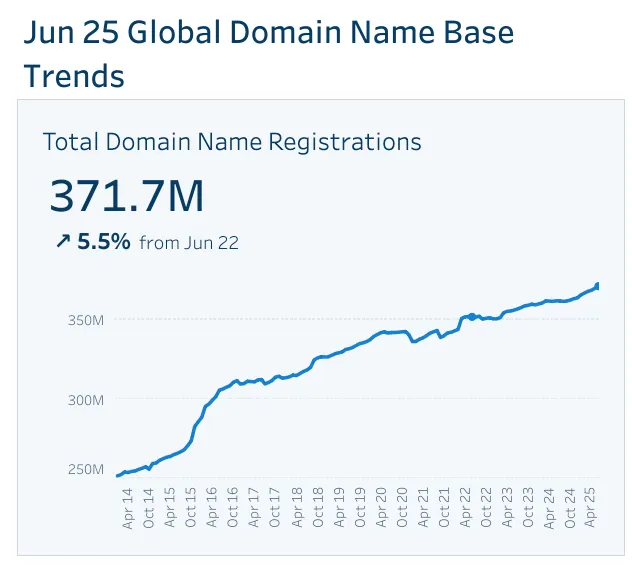
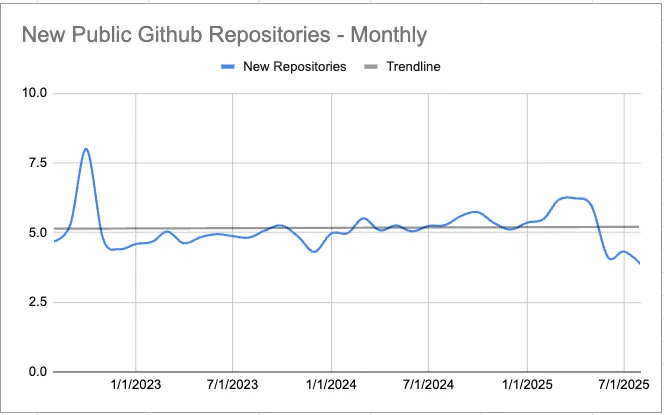
And while the tech job market is tough right now, this seems more than explainable with:
- Elevated interest rates
- COVID overhiring that led to post-COVID layoffs
I still haven’t heard of any CEOs who’ve laid off their design team and replaced it with AI. Perhaaaps some folks are hiring more slowly than usual, thinking design will be automated next month? – seems reasonable, no data.
So, despite the deluge of hype, AI design tools aren’t replacing us tomorrow. Maybe… next year?
Design by one-off chat will not work
My take: a lot of designer knowledge is embedded in the design process.
Or, to sound less like a continental philosopher: one-off chats with an LLM are a terrible way for a non-designer to end up with a great design.
Why do I say this? Because one-off chats with a human designer are a terrible way to end up with a great design! Isn’t the classic joke that the client stands over your shoulder, telling you to “make the logo bigger” and “move the button to the right” and “change the shade of blue”? One subtext of this joke is that this changes are not actually improving the design in any real way! If the designer is any good, making the logo bigger won’t actually move the needle.
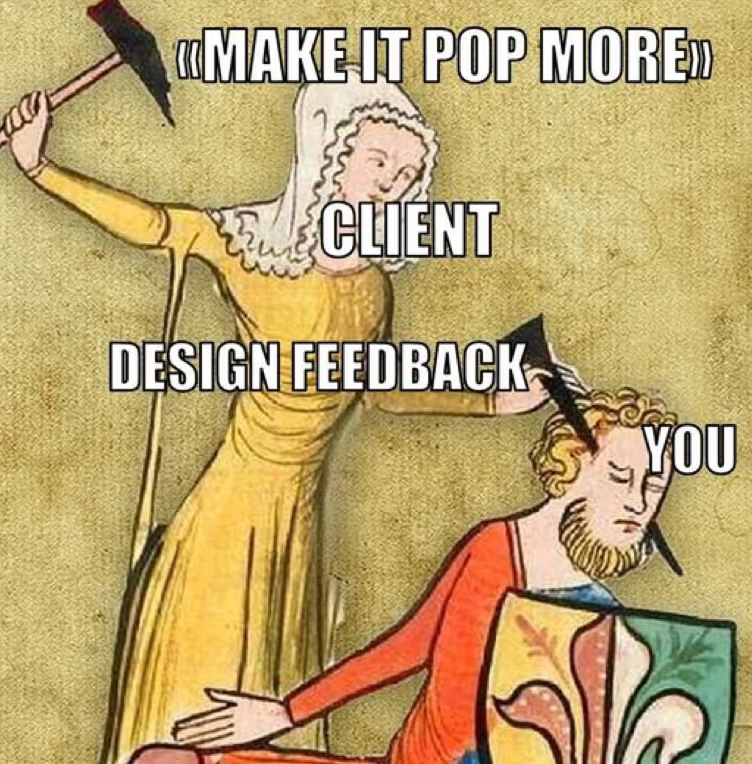
But if one-off requests aren’t a reliable way to get a solid design, how does good design happen at all?
It’s because all of these conversations are embedded in a larger process, where the designer can contextualize what they’re hearing. I advise all my students to start the process – and every subsequent design presentation – centered around business goals.
I may be in the most left-brained 1% of UI designers, but I start every project with a fluffy lil’ conversation about “how do you want your visitors to feel?”
Why? Because it makes a tangible difference to the output!
I recently received a request from a friend. He made this site in Lovable, but wanted a quote for some actual designer help. Why wasn’t Lovable cutting it? Look and see…
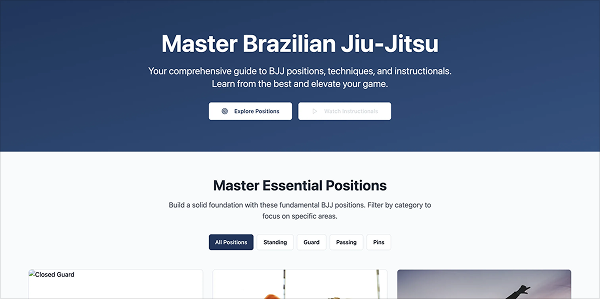
My take: it’s because there’s zero brand here. This is totally bland. But while a client might think “Hm, doesn’t pop”, a good designer will be looking at all the input they’ve gotten up to this point – goals, brand identity, other inspiration the client likes, the business model, etc. – to make a decision on where to go with it.
Coincidentally, I designed a site for a friend’s BJJ gym not too long beforehand. Here’s what I came up with:
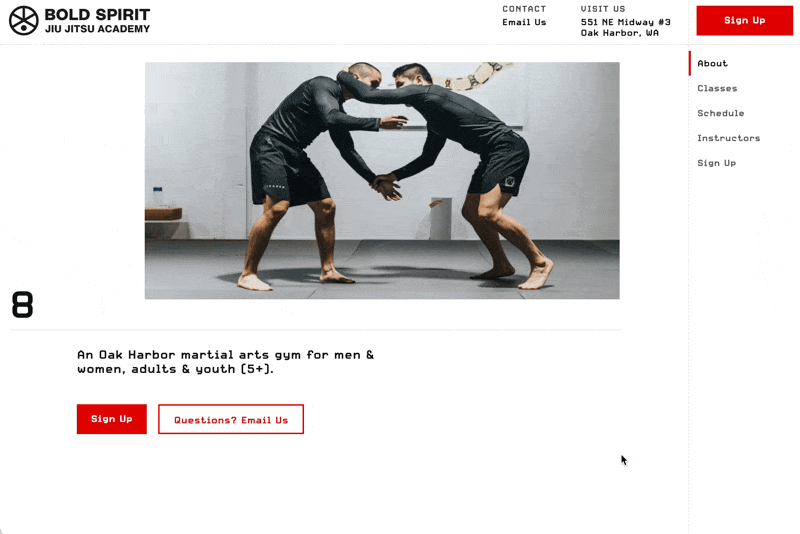
It pops more, sure. But showing me the Lovable design #1 and saying “make it feel cooler” won’t give you design #2. I have to reverse-engineer that comment. And just as I can’t work miracles with a one-off request like that, no one should expect an AI will be able to either.
So if all AI does is hand clients the ability to make their own logo bigger, is that not just giving them more rope to hang themselves? And if they are successful with it, what are we (designers) even doing here? What are we adding? (This sets a high bar for us designers, but I think we should embrace it)
Now, to be perfectly fair, the retort to this is: what about an agentic AI (coming soon) that LEADS non-designers through the process? K, you’re welcome for the business idea. But even then, we should expect that the longer and more complex the process is, the worse the AIs will do for non-designer customers.
Which is a great segue into AI design limitations…
Designers should do what AI’s architecture prevents it from doing
I realize not all reader of this blog are technical, but I highly recommend to all learning about LLM architecture. Perhaps the first breath of fresh air that I experienced during the onslaught of AI news was after diving into how LLMs work. All of a sudden, so many questions and ponderings about that mysterious thinking silicon became so much clearer. Because LLMs aren’t magic; they’re algorithms.
(The best introduction, hands down, is 3Blue1Brown’s Deep Learning YouTube series.)
In short, LLMs are prediction machines. They are trained mostly on the internet, but post-trained on many other special data sets and tasks. Because the best prediction of a common question is the right answer, they frequently give correct answers. Because the best prediction of a sufficiently-rare/difficult question may be a quasi-realistic falsehood, they hallucinate. Where someone can create an easy-to-difficult step-ladder of 10,000 verifiable tasks or problems, the LLMs can post-train and become even smarter.
(That’s how they’re helping discover new quantum computing theorems while I’m dissing their ability to design a logo)
It’s not that algorithmic improvements won’t happen. They have, and they will. But if you want to know the surest bets of where to focus your design efforts, look to what LLM algorithms don’t do well.
In particular, the farther something is from the median training datum, the harder it is for AI to do. In my estimation, this could be along any axis – an uncommon visual effect, high-touch animations, a pixel-perfect UI, a new interaction paradigms, especially high data density, etc.
AI design will be safe. If you ask it to be bold, it will be bold in a safe, reasonable, well-trod way.
If your design has an opinion, something the median half-decent design would never touch, then the LLMs are already steering away from it. They may help you build it, but they won’t replace you in building it.
They’ll be busy building “slightly above 2025 average”. But in a world inundated with average, what’s great will shine all the more. “Proof of humanity” will increasingly feel like a breath of fresh air in an onslaught of slop.
In a world of generic templates, pre-built systems, and AI-generated designs, visual design is a superpower.
— Fons Mans (@FonsMans) March 3, 2025
Tools have lowered the barrier, anyone can create. But when everyone uses the same tools, it’s vision and craft that make the difference.
The demand for work that feels…
And, for what it’s worth, I’d recommend steering your own designs away from the hallmarks of UI-by-AI: Inter, cards displayed in parallel, everything being 8px rounded, etc. The time to know your brand, know your audience, know the problem you’re solving, and lean way in starts now.
Another axis that AI will start lower on is complexity. It already can one-shot a simple landing page; small tools aren’t hard to build. But it’s difficult to imagine AI doing anything in the “high complexity” column unless it’s generally intelligent (but, at that point, every job on earth is at stake, not simply design jobs).
| Complexity | Design |
|---|---|
| Low | Landing pages |
| Medium-low | Simple websites w/ some interaction Small tools or extensions |
| Medium-high | Simpler web or mobile apps |
| High | Interaction-heavy web/mobile apps Particularly large site w/ many moving parts |
A third axis that I think about is “tightness of constraints”. I have a working theory that AI performs best when constraints are loosest.
As a simple visual example, note how much better it is at impressionism than blueprints – one is about vibes, the other requires geometric exactitude.

Or, a more UI-focused example. Great at backgrounds, bad at logos. Again: one is about vibes, the other requires geometric exactitude.

Here are other such constrained design tasks where I see humans being requisite for a long time:
- Brand needs to stand out in a crowded industry
- Logos with any sort of “cleverness” (very tight constraints around idea, brand, vector work)
- High information density
- High number of user actions, controls, or interactions
- Unfamiliar product requires careful exposition, selling
- High conversion rate needed (AI might be able to brute-force this eventually?)
- Performance (fast load times, all actions feel snappy, etc)
Where should a human designer focus their efforts over however long we remain without AGI? In short…
Focus on what is complex. Focus on what is interdisciplinary. Focus on what is novel. Focus on what is outside the training data.
(Or use AI to crank out basic landing pages for brick-and-mortar and make bank, idc 🤷♂️)
The narrow use-cases where AI is a game-changer
So… what can you design – or even launch – with AI that you couldn’t do before? What’s the diff?
- Task-specific AI tools have sped up a lot of smaller design tasks
- e.g. background image removal, realistic content generation, layer renaming, etc.
- Creating supporting content (images, video, audio) is good – and improving rapidly
- e.g. Midjourney, Sora, Suno
- Those comfortable with code have a shot at launching small apps or tools (with zero or minimal developer support)
To me, the biggest news is the last bullet. But it has a caveat: “those comfortable with code” 😬
The revolution is kinda here, and it’s definitely not evenly distributed. The people who get the biggest power-up from AI, at least right now, are (1) somewhat familiar with front-end code, and (2) somewhat familiar with backend concepts.
(While I’m specifically referring to the current late-2025 state of things right now, creating out-of-training-data animations and front-end effects may require front-end code knowledge for a long time to come. To anyone who is open to learning more HTML/CSS/JS, I’d bet on it being worthwhile 👍)
Given that, here’s my take on what’s enabled by AI design tools now:
| Task | How much does AI enable this? | The downsides, risks, or other considerations |
|---|---|---|
| End-to-end web app | ❌ Not a whole lot | Likely too complex to vibe-code Potential security issues Potential liability issues |
| Full mobile app | ❌ Not a whole lot | Likely too complex to vibe-code Potential security issues Potential liability issues |
| Small public webpage or tool | ✅ Quite helpful | Probably need some coding knowledge Potential security/liability issues? |
| Small public plugin or extension | ✅ Quite helpful | Probably need some coding knowledge Are you willing to support it? |
| Personal tool or plugin | ✅✅✅ Perfect | Simpler to vibe code No security or liability issues if private |
| Portfolio | ❓ Depends on level of complexity | At high level of complexity, LLMs choke At low level of complexity, why not use a template instead? |
| Prototype for testing or internal use | ✅✅✅ Perfect | So long as it's not hooked up to real data, seems pretty safe |
I have tried vibe-coding every chance I can, and the results have been wildly divergent.
- ✅ THE BEST experiences are when you’re trying to quickly set up a new site or project. I neither enjoy nor am good at this part of coding. Command line and packages and initial deployment stuff… yuck! Why does the AI succeed here? Boilerplate code is common in the training data, code complexity is low, success is easy to verify.
- ❌ THE WORST experiences are when I keep trying to push a project further along without really understanding (or correcting) the code. It feels like there’s a complexity ceiling to how much you can vibe code before the AI simply cannot understand how to fix its own errors. My gut hunch is there’s some dynamic like this: even if the code is 95% correct and great, the 5% of spaghetti sprinkled in there becomes too intertwined with everything else to easily correct. And at some point, you ask the LLM to do something that it just cannot get right, and you think, “Should I now try to understand these thousands of lines of code, or just start over?”
The sweet spot for designers launching their own projects with AI seems to be:
- Small, low-complexity projects…
- …with minimal security or liability risks…
- e.g. Does the project involve a database that you’d hate to be deleted or have made public? If so, you might want to hire someone who can verify that won’t happen 😎
- …that you don’t mind supporting as much as needed
- e.g. Do you have paying customers? Do you have 20,000 free users who’ll want you to fix it when the next version of whatever causes bugs?
You won’t be making millions off of these projects, but if you were, you could easily hire a developer anyways 😉
Instead, I’d think about using AI for:
- Small public websites/pages/tools - Use these to show off your design skills, add to your portfolio, and get hired (or find clients) 👍
- Personal-use projects - Scratch your own itch. Wish you had a browser extension for something? Now you can! Wish you had a website that does X? Now you can! If you don’t publish it, there aren’t security/liability/support issues… and, if you want, you can always invest more later – adding it to your portfolio, making it public, etc.
- Design prototypes - It’s never been easy to spin up a working, in-browser prototype of an idea and test it with real users. If it seems promising, then you and your team can spend the resources to design and develop it right. This swaps some steps of the typical design process from the last few decades, and I think we’ll see a lot more of it!
This is where I’ve gotten the most mileage, and certainly what I’d recommend to my students.
My recommendations, all summed up
Here are my recommendations from the article above, put in one place:
- Become good at out-of-the-training-data skills. Pay attention when you see a design that feels way beyond AI’s capabilities. What makes it so? Can you do similarly? This includes:
- Great visuals
- High-touch animations
- Pixel-perfect UI
- New interactions or interaction paradigms
- Learn to work well within tight constraints. Some projects require tighter coordination between many elements, and this seems to be something where AI especially drops the ball:
- Brand needs to stand out in a crowded industry
- Great logos
- High information density
- High number of user actions, controls, or interactions
- Unfamiliar product requires careful exposition, selling
- High conversion rate needed (AI might be able to brute-force this eventually?)
- Performance (fast load times, all actions feel snappy, etc)
- Use the tools (mostly helpful for small and/or internal projects). Sure, everyone should use AI to quickly crop photo subjects from backgrounds. But for revolutionizing workflows, unless you’re a great developer already, AI is mostly helpful for small and/or internal stuff. Hopefully you’re already somewhat familiar with code. Either way, more familiarity will only be an asset.
Feedback appreciated! – I’ve put a lot of research and thought into writing this (but not with LLMs though; I write to be way better than the median training datum 😉)