UI vs. UX: A Concise Explanation
What is the difference between UX and UI design?
Steve Jobs once said:
Design is not just what it looks like… Design is how it works.
The man’s right, folks. Design is both of those things. Specifically:
- UI design is how software looks
- UX design is how software works
That’s it. That’s all there is to it.
Wait. You wanted to hear more?
What UX & UI Designers Actually Do
A UI designer focuses on visual things like colors, typography, spacing, and brand. A UX designer focuses on usability issues, like making sure the software is simple, intuitive, and fulfills the user’s needs.
I happen to be both a UX and a UI designer. In any given day, I will focus on both visual and usability issues for my clients. But, the activities I perform in each role differ.
A UX designer will…
- Talk to potential users to try and deeply understand exactly the problems of theirs that can be solved with software
- Create low-fidelity wireframes of the app or website
- Usability test the software to find where users get tripped up
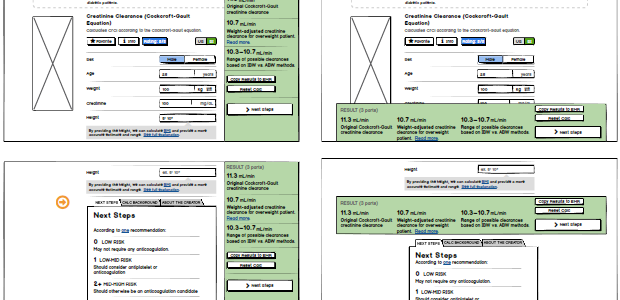
A UI designer, on the other hand, will…
- Adjust colors to be exaaaaactly right
- Pick which fonts will be used in the app
- Make a button 2px shorter, so it’s consistent with other buttons in the app
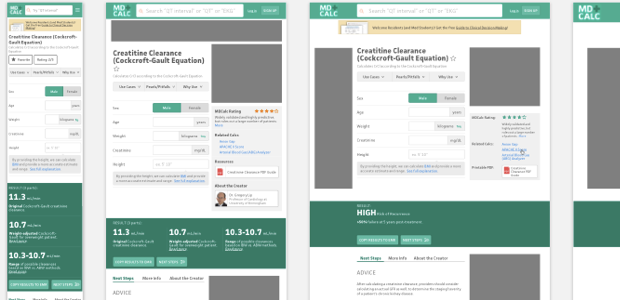
UX and UI Design Are Sister Disciplines
As I say in Learn UI Design, UX and UI are sister disciplines. They are two sides of the same coin. Sure, they take very different skills, but they’re both about deciding what a user should see on their screen. In fact, some issues are tough to classify as either UX or UI. For instance, who should determine how much space is between various controls on a screen? A UX designer will have an opinion, because spatial closeness implies logical closeness. But a UI designer will also have an opinion, depending on if the vibe of the app is light and airy (add more space!) or tight and data-heavy (keep things compact!).
One final note: these terms are still terribly misused by folks within the software industry. Even folks who call themselves UX or UI designers often mean completely different things by it. So it’s always best to check exactly what someone means if you’re hiring.
Watch me do a UI project step-by-step
I’ll walk you through every part of a UI project — just like I’ve done for everyone from Fortune 100 companies to Y-Combinator startups.
Practical design tutorials. Over 60,000 subscribed. One-click unsubscribe.